Creating a first project is always a tough talk. Let me demonstrate you to create a windows application in VS 2005 using C#.
Step 1: Open VS 2005 (IDE)
Step 2: Select Visual C# and windows application and give project name .
Step 3: form.cs is ready this is the main screen where we need to add controls. Click on Toolbox to get list of .NET controls.
Step 4: Inside toolbox click on common controls.
Step 5: From The toolbox drag and drop the controls ( TextBox, Label, and Button)
step 6: now UI is ready and you can run the project and test it. just press F5 to run the project or click on run button.
Step 7: This is output of our program. Now you have to write login to perform certain operations.




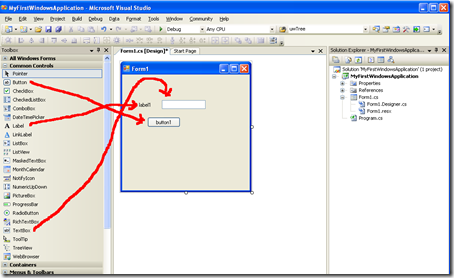
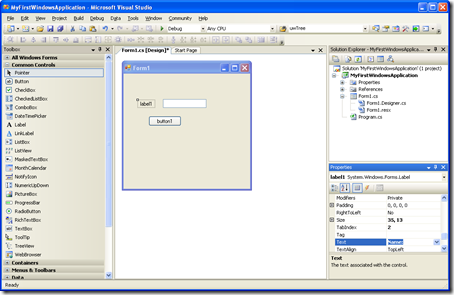
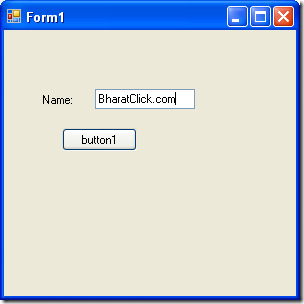
No comments:
Post a Comment